代码注解
概述
Quarto 中的代码块和可执行代码单元格可以包含基于行的注释。基于行的注释提供了一种为代码行附加解释的方法,就像脚注一样。
例如,这段代码使用注释以浅显的语言描述了 R dplyr 管道中的步骤:
library(tidyverse)
library(palmerpenguins)
1penguins |>
2 mutate(
bill_ratio = bill_depth_mm / bill_length_mm,
bill_area = bill_depth_mm * bill_length_mm
)- 1
-
Take
penguins, and then, - 2
- add new columns for the bill ratio and bill area.
默认 HTML 注释样式在代码块下方的列表中显示注释。单击列表中的注释编号会突出显示代码中的相关行。其他 HTML styles 隐藏注释,当用户悬停或选择标记时在工具提示中显示它们,如 Revealjs 演示文稿的此示例所示:
format: revealjsPDF 格式还允许注释、编号以及在代码下方显示注释文本。在其他格式中,例如 Word 和 GitHub Markdown,注释是用注释文本适用的代码行(或多行代码)来标记的。
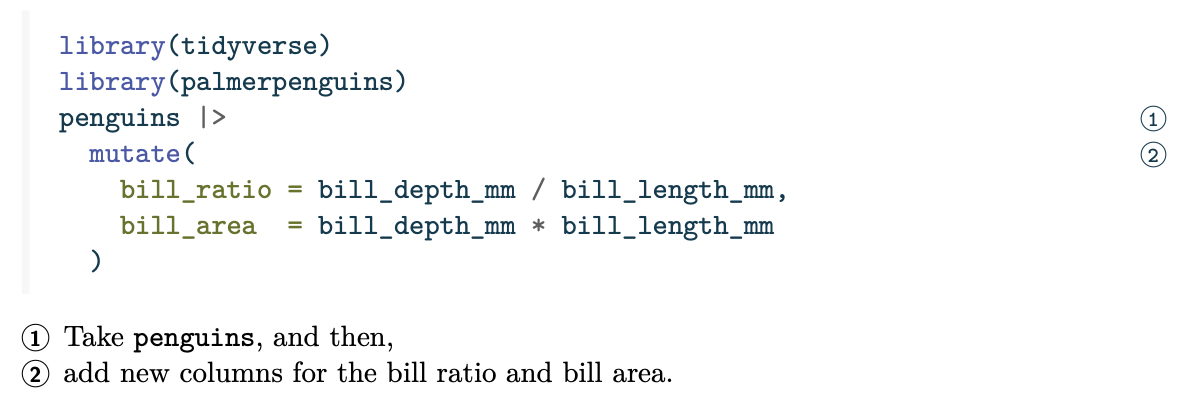
``` r
library(tidyverse)
library(palmerpenguins)
penguins |>
mutate(
bill_ratio = bill_depth_mm / bill_length_mm,
bill_area = bill_depth_mm * bill_length_mm
)
```
Line 3
Take `penguins`, and then,
Lines 4-7
add new columns for the bill ratio and bill area.要将代码注释添加到代码块,您需要添加两件事:代码单元格中特殊格式的代码注释,以及代码单元格下方包含注释文本的有序列表。阅读Annotation Syntax了解更多内容。
code-annotations选项控制注释在 HTML 格式(below(默认)hover或select)中的显示方式,以及在所有格式中的显示方式,是否禁用注释(false),或者是否应从输出中删除注释(none)。
注释语法
代码单元的注释由两个相关元素组成:
每个带注释的行都应以注释(使用代码单元的语言注释字符)结尾,后跟一个空格,然后是用尖括号括起来的注释编号(例如
#<2>)。如果注释跨越多行,您可以重复注释编号。紧随代码单元格之后出现的有序列表,其中包含每个注释的内容。有序列表中的每个编号项目将对应于具有相同注释编号的代码行。
例如,概述中的注释是通过以下内容生成的:
```r
library(tidyverse)
library(palmerpenguins)
penguins |> # <1>
mutate( # <2>
bill_ratio = bill_depth_mm / bill_length_mm, # <2>
bill_area = bill_depth_mm * bill_length_mm # <2>
) # <2>
```
1. Take `penguins`, and then,
2. add new columns for the bill ratio and bill area.注释式样
对于 HTML 输出,您可以使用文档选项设置三种注释样式code-annotations:
below-
默认情况下(或如果code-annotations: below指定),代码注释 文本将显示在代码单元格下方。
hover-
当用户将鼠标悬停在一行代码的注释标记上时,将显示代码注释文本。
select-
当用户单击注释标记(选择它)时,将显示代码注释文本。再次单击注释标记即可消除注释文本。
例如,要将显示样式设置为悬停,完整的四开本文件将为:
---
code-annotations: hover
---
```r
library(tidyverse)
library(palmerpenguins)
penguins |> # <1>
mutate( # <2>
bill_ratio = bill_depth_mm / bill_length_mm, # <2>
bill_area = bill_depth_mm * bill_length_mm # <2>
) # <2>
```
1. Take `penguins`, and then,
2. add new columns for the bill ratio and bill area.删除注释 | Removing
对于某些格式,您可能更愿意从输出中删除注释。在这种情况下,您可以设置code-annotations: none,这将从代码中删除注释注释并抑制包含注释文本的有序列表的输出。
禁用注释 | Disabling
code-annotations: false您可以通过在文档中包含该选项来禁用代码注释。这将停止代码注释的处理,并让您的代码(包括注释注释)和原始有序列表保持原样。